1. Create a Vanity URL
When you first create your Facebook business page, you’ll be assigned a random URL, consisting of a lot of numbers. To make your page easier to find and your links more recognizable, you should turn this link into a vanity url. This will transform your URL from something like facebook.com/pages/yourbusiness/123456789 to the much clearer facebook.com/yourbusiness. Check out the Talus Payments Facebook URL for an example.
If your business name is already taken, don’t despair. Slight variations, like including a hyphen, the word “official” or your country name work almost as well.
2. Choose an Eye-Catching Cover Photo
An eye-catching photo is the first step to drawing a potential customer or fan in. The best Facebook cover photos should observe the specified dimensions (851 x 315) to avoid unsightly image stretching and not be too heavy on the text. It’s best to pick a single focal point to avoid overwhelming the eye. Also remember that mobile users will see less of your image than desktop users, so test your image on different platforms to make sure no important information is lost at other resolutions.
Stuck for ideas? Click here to see Hongkiat’s list of really creative Facebook Timeline Covers.
3. Post Quality Content
With all the competition out there, having a quality product isn’t necessarily enough to set you apart from similar businesses. One way you can attract the attention of fans and potential customers is to post engaging, quality content. Instead of focusing solely on self-serving content, such as links to your sales, share relevant and interesting content from your industry with your audience. This can inspire conversation and increase engagement.
4. Use Humor
When you’re sharing content, don’t be afraid to be funny. Studies have shown that users generally respond positively to brands that use humor appropriately on social media. Jokes are an effective way of humanizing your brand persona and eliciting an emotional response from your audience. Just remember to keep things tasteful and avoid controversy.
5. Answer Criticism with Empathy
Dealing with criticism on social media is difficult, with even well-known brands like Wendy’s occasionally missing the mark. Although it may be tempting to block and delete any negative messages your brand page receives, this method can quickly backfire and cause consumers to lose trust in your brand.
Instead, turn a potentially negative customer experience around by responding with empathy and courtesy to all complaints received. A sincere apology or an acknowledgement of a complaint will show customers that your company is committed to addressing issues and providing quality aftercare.
6. Respond Promptly to Messages
According to Adweek, 42% of consumers expect that a company will respond to inquiries left on your Facebook page within an hour. While this isn’t always possible, you should endeavor to answer all messages you receive, whether they’re positive or negative.
Facebook indicates on your page how responsive you are to messages and this may impact on whether potential customers bother asking for quotes or messaging you for possible appointment times. Your responsiveness also acts as an indication of your level of professionalism.
If you manage to respond to 90% of messages in 15 minutes over the past seven days, you’ll even earn a “very responsive to messages” badge to display on your profile. This shows customers that you’re always available to help.
7. Optimize Your Posting Time
To get the greatest engagement from your Facebook posts, you need to make sure you post when your target audience is online. Data from CoSchedule suggests that the optimal time to post on Facebook is generally between 1 – 4 p.m., particularly on weekends and late in the week. However, this will vary depending on the type of product or service you’re selling and the demographic it appeals to. Use Facebook Insights to pinpoint the best posting times for your niche.
8. Schedule Posts in Advance
Part of maintaining a successful social media presence is posting consistently. Companies that go days between interaction with their fans are more likely to lose followers and less likely to build a strong rapport with customers. That’s where scheduled posts come in.
If you want to post at optimal times (see above) but can’t guarantee you’ll be available during those hours, scheduled posts are your best friend. This feature allows you to queue up several posts, which will then be published at the times you specify. If you make sure to regularly schedule posts, you won’t experience an unprofessional lull in your social media communications, even when you’re out of the office.
9. Link your Social Media Sites
If you’re active on more than just one social media site, you can let your fans know where else they can find you by linking your platforms together. While a mention in your About Section is a quick and easy way to link your accounts, you can also use a third-party app like Tabsite or Woobox to add custom tabs to your page. Each of these tabs should then be linked, with an appropriate thumbnail, to another one of your social media platforms. This will increase your brand exposure.

Leave a Reply